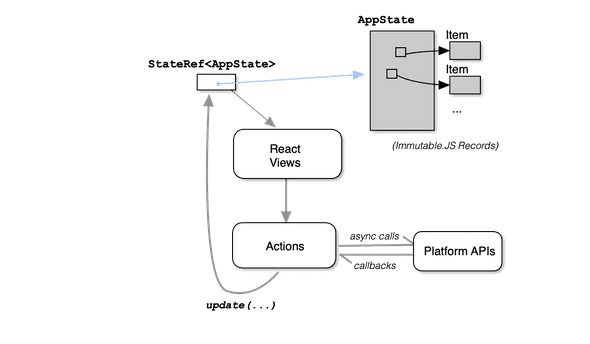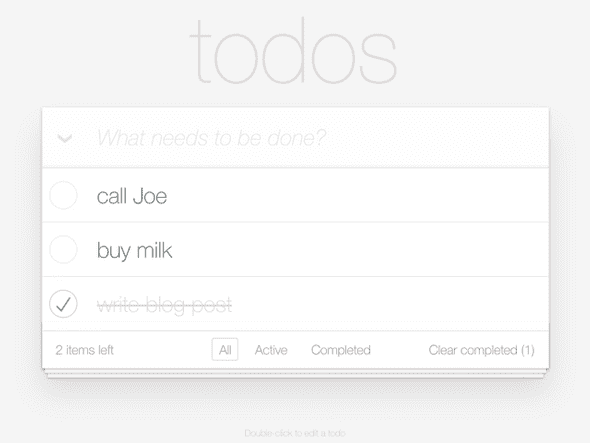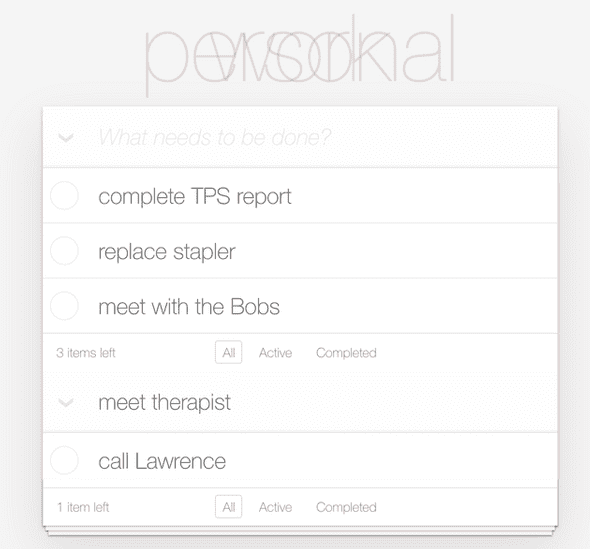A Tutorial Introduction to OneRef
May 26, 2019
A Quick Caveat: I happen to work at Facebook, home of the React team. While I have immense admiration for the work of the React team, I do not work with them directly. In fact, I don’t even do React development as part of my job. The work reported here was done entirely on my own time as part of maintaining Tabli and Tad, my hobby open source side projects. Any and all mistakes, terrible ideas, conclusions, opinions or recommendations included here are entirely my own, not those of Facebook or any Facebook team.
Everything should be made as simple as possible, but not simpler. —Albert Einstein
OneRef is a tiny (around 150 lines of code) state management library written in TypeScript for use with React. The goal of OneRef is to present a programming interface for state management that is as simple as possible while still providing enough features and expressive power to support real-world use cases such as interaction of application state with asynchronous platform APIs.
I originally developed OneRef in 2015 as a simpler alternative to the Flux architecture. I used it in my first production React application (Tabli, a tab manager extension for Google Chrome), and later in Tad, a desktop application for viewing and analyzing CSV files. By the time I completed the initial version of OneRef in 2015, Redux had gained considerable traction and established itself as the de facto standard for React state management. At the time I decided that Redux was sufficiently similar to OneRef that OneRef wasn’t worth publicizing widely.
I recently rewrote OneRef in TypeScript. In the process, I struggled with a problem that still seems to present a significant challenge when using state management libraries: How to cleanly support interleaving asynchronous platform operations with reading and writing application state. I’m documenting OneRef now primarily to present this part of the OneRef design and solicit feedback from the React community, a subject explored in depth in my next post.
This first post presents an introduction to the basics of OneRef by walking through a few examples in detail, making minimal assumptions about background knowledge beyond a basic understanding of React. The next post, Asynchrony Support in OneRef, focuses specifically on OneRef’s support for interaction with asynchronous platform APIs. Readers already familiar with state management libraries like Redux may wish to lightly skim this post and proceed directly to the companion post on asynchrony.
OneRef Overview
This section presents an overview of OneRef.
The OneRef architecture looks roughly like this:
The application state (AppState) is represented as a purely functional (immutable) data structure. I use Immutable.JS for this purpose, but this is not a strict requirement;any immutable data structure representation should do, and oneref does not depend on ImmutableJS.
At the top level of a OneRef application, there is a single mutable ref cell (StateRef) that holds the current application state.
Application state is updated in OneRef by calculating a new AppState from the existing AppState and setting the top level StateRef to this new AppState. OneRef provides a single entry point, update, for this purpose:
type StateTransformer<T> = (s: T) => T;
type StateRef<T> = ...; // opaque
function update<T>(ref: StateRef<T>, tf: StateTransformer<T>) { ... }The update function in OneRef is similar to the functional update variant of useState in React Hooks. The only slight difference is the additional ref parameter that is passed down through React views and into event handler callbacks.
Actions in OneRef are ordinary JavaScript functions called by event handlers in view components. They typically live in a source file outside of the React views, take whatever parameters are needed to perform the action, and calculate a StateTransformer function (a pure State => State function) that will be passed to update to update the application state.
TodoMVC in OneRef
To make the previous discussion a bit more concrete, let’s walk through the implementation of a complete example — the classic Todo list application of TodoMVC. The complete working example is available on CodeSandbox and in the OneRef examples repository.
To begin with, let’s define an immutable representation of application state using Immutable.JS Records:
First we have the representation of individual items in the Todo list:
import { Record } from 'immutable';
interface ItemProps {
id: string;
complete: boolean;
text: string;
}
const defaultItemProps: ItemProps = {
id: '',
complete: false,
text: '',
};
/* auxiliary function to generate a fresh id */
function genID() {
return (+new Date() + Math.floor(Math.random() * 999999)).toString(36);
}
export default class TodoItem extends Record(defaultItemProps) {
constructor(text: string, complete = false) {
super({ id: genID(), text, complete });
}
}The Application State (AppState) is an immutable record, with a single field, todoItems, an (immutable) Map from item id to items:
import { Map, Record, Seq } from 'immutable';
import TodoItem from './todoItem';
interface AppStateProps {
todoItems: Map<string, TodoItem>;
}
const defaultStateProps: AppStateProps = {
todoItems: Map(),
};
export default class TodoAppState extends Record(defaultStateProps) {
/**
* Add / update a TODO item
*
* functional item update -- returns a new state with the given item included in the
* set of todo items. If there is an existing entry for item.id, the result state
* will map id to item (functional update).
*/
addItem(item: TodoItem): TodoAppState {
const nextTodoItems = this.todoItems.set(item.id, item);
return this.set('todoItems', nextTodoItems);
}
/**
* functional delete -- returns a new state with the item for the given id removed
*/
removeItem(id: string): TodoAppState {
const nextTodoItems = this.todoItems.delete(id);
return this.set('todoItems', nextTodoItems);
}
/** An Immutable.Seq of all todo items */
getAll(): Seq.Set<TodoItem> {
return this.todoItems.toSetSeq();
}
/* returns true iff all items are complete */
areAllComplete(): boolean {
return this.todoItems.every(item => item.complete);
}
}TodoAppState includes a few convenience methods, such as addItem. These methods are all functional in the sense that they do not perform in-place updates; instead they return a new TodoAppState object. Immutable.JS uses structural sharing to ensure that this is relatively efficient. Thus far, all of this is independent of OneRef.
The UI is implemented as a set of functional React components. A representative example is Header, which contains the text entry component used to add an item to the todo list:
import React from 'react';
import TodoAppState from '../todoAppState';
import TodoTextInput from './TodoTextInput';
import * as actions from '../actions';
import { StateRef, update } from 'oneref';
interface HeaderProps {
stateRef: StateRef<TodoAppState>;
}
const Header = ({ stateRef }: HeaderProps) => {
const onSave = (text: string) => {
if (text.trim()) {
update(stateRef, actions.createTodo(text));
}
};
return (
<header className="header">
<h1>todos</h1>
<TodoTextInput
className="new-todo"
placeholder="What needs to be done?"
onSave={onSave}
/>
</header>
);
};
export default Header;The props for this component includes stateRef, which is passed down the component hierarchy. The onSave callback for the text entry component calls update to update the application state, passing in stateRef and the result of actions.createTodo(…).
The actions module contains the actions such as createTodo that return StateTransformer functions (pure functions from AppState to AppState) that can be passed to update:
import TodoItem from './todoItem';
import TodoAppState from './todoAppState';
import { StateTransformer } from 'oneref';
export const createTodo = (text: string): StateTransformer<TodoAppState> => {
const item = new TodoItem(text);
return state => state.addItem(item);
};
export const clearCompleted: StateTransformer<TodoAppState> = state => {
const completedIds = state
.getAll()
.filter(item => item.complete)
.map(item => item.id);
return completedIds.reduce((s, id) => s.removeItem(id), state);
};
export const updateText = (
item: TodoItem,
text: string
): StateTransformer<TodoAppState> => state =>
state.addItem(item.set('text', text));
export const toggleComplete = (
item: TodoItem
): StateTransformer<TodoAppState> => state =>
state.addItem(item.set('complete', !item.complete));
export const toggleCompleteAll: StateTransformer<TodoAppState> = state => {
const targetVal = !state.areAllComplete();
// We'll set completed state of all items to targetVal:
const updItems = state.getAll().map(item => item.set('complete', targetVal));
const nextState = updItems.reduce((st, item) => st.addItem(item), state);
return nextState;
};
export const destroy = (id: string): StateTransformer<TodoAppState> => state =>
state.removeItem(id);To tie everything together, at the top level the application creates an initial TodoAppState instance, and calls oneref.appContainer to construct a top-level React component. The argument to appContainer is a functional React component that will receive the initial application state and stateRef as props, injected by appContainer:
import React from 'react';
import ReactDOM from 'react-dom';
import * as oneref from 'oneref';
import TodoListEditor from './components/TodoListEditor';
import TodoAppState from './todoAppState';
import 'todomvc-common/base.css';
import 'todomvc-app-css/index.css';
const initialAppState = new TodoAppState();
const TodoApp = oneref.appContainer<TodoAppState>(
initialAppState,
TodoListEditor
);
ReactDOM.render(<TodoApp />, document.getElementsByClassName('todoapp')[0]);Composition
Another concern with state management libraries is composition: How can we take applications developed with OneRef and compose them into larger applications?
As an example, consider building a “Multi-TodoList” application that provides distinct Todo lists for work and personal entries, each composed of an independent, fully functioning version of the Todo list editor from the previous section. The complete working example is available on CodeSandbox and in the OneRef examples repository. When running, the example looks like this:
(Regrettably the “Work” and “Personal” header labels really are horribly overlapping as shown in the above screenshot, due to the CSS from the todomvc-app-css package using absolute positioning. Since a fix is non-trivial (other elements depend on this absolute positioning), this isn’t a post about CSS, my CSS skills are terrible, and everything else about this example seems to work, I’m leaving this as-is. But if your CSS skills are better than mine (a low bar!) and you’re feeling generous with your time, I’d gladly welcome a pull request with a fix! 😊)
To begin with, we’ll define the MultiTodo application state as an Immutable.JS Record with two fields, work and personal, each of type TodoAppState, the application state of a complete Todo list:
interface MultiAppStateProps {
work: TodoAppState;
personal: TodoAppState;
}
const defaultStateProps: MultiAppStateProps = {
work: new TodoAppState(),
personal: new TodoAppState(),
};
export default class MultiTodoAppState extends Record(defaultStateProps) {}To compose a larger OneRef-based application like MultiTodo from its smaller pieces, OneRef provides a single API function, focus, created from an application-supplied pair of projection and injection functions.
A projection function tells OneRef how to extract (or project) a value of some smaller, inner type (IT) from an outer type OT:
type ProjectFunc<OT, IT> = (o: OT) => IT;An injection function takes a value of an outer type (OT) and a value of an inner type (IT), and calculates a new value of the outer type (with the value of the inner type injected), i.e. a form of functional update:
type InjectFunc<OT, IT> = (o: OT, i: IT) => OT; // i.e. functional updateGiven these two definitions, here is the definition of focus in the OneRef API:
type FocusFunc<OT, IT> = (o: OT, outerRef: StateRef<OT>) => [IT, StateRef<IT>];
export const focus = <OT extends {}, IT extends {}>(
project: ProjectFunc<OT, IT>,
inject: InjectFunc<OT, IT>
): FocusFunc<OT, IT>While the type signature of focus may appear daunting at first, in practice its use is straightforward: The developer provides focus with specific project and inject functions, and focus gives back a FocusFunc, which the application programmer uses to obtain a StateRef and state value of the inner type from a state value and StateRef of the outer type.
To make this more concrete, here is how focus is used in MultiTodo:
type MultiTodoListEditorProps = {} & oneref.StateRefProps<MultiTodoAppState>;
const workFocus = oneref.focus<MultiTodoAppState, TodoAppState>(
as => as.work,
(as, w) => as.set('work', w)
);
const personalFocus = oneref.focus<MultiTodoAppState, TodoAppState>(
as => as.personal,
(as, p) => as.set('personal', p)
);
const MultiTodoListEditor: React.FunctionComponent<
MultiTodoListEditorProps
> = ({ appState, stateRef }: MultiTodoListEditorProps) => {
const [workTodos, workStateRef] = workFocus(appState, stateRef);
const [personalTodos, personalStateRef] = personalFocus(appState, stateRef);
return (
<>
<TodoListEditor
label="work"
appState={workTodos}
stateRef={workStateRef}
/>
<TodoListEditor
label="personal"
appState={personalTodos}
stateRef={personalStateRef}
/>
</>
);
};The remainder of the application remains exactly as before — all of the immutable application state definitions, React components, and actions from the original Todo list example can be reused without modification.
Comparison with Redux
For those familiar with Redux, the similarities and differences from Redux should be apparent from these examples:
- Redux and OneRef are similar in that both are based on immutable application state that remains frozen throughout each render cycle, both update the application state centrally by evaluating an application-supplied function that calculates a new state from an old state (a reducer in Redux, a StateTransformer in OneRef), and both inject a capability into the top-level component that is passed down the component hierarchy to enable event handlers to schedule asynchronous functional state updates in response to external events from the DOM or other sources.
- The main difference between Redux and OneRef is the direct use of state transformers (pure state to state functions) instead of explicit action objects. In Redux, the application developer creates explicit action objects that are then examined and de-constructed in the reducer to determine the functional update to apply to the application state. In OneRef, in contrast, there are no explicit action objects. Instead, OneRef actions return StateTransformers that determine the next application state from the current state. These state transformers are passed to OneRef’s update operation to actually schedule applying the update to the application state; OneRef’s update thus serves a similar role to dispatch in Redux.
I believe that OneRef and Redux (at least in its classic form, not counting middleware) are roughly equivalent in expressive power. To show this, there is a straightforward mechanical transformation to port a OneRef application to Redux, illustrated here by example:
For the TodoMVC example, this action from the OneRef implementation:
export const createTodo = (text: string): StateTransformer<TodoAppState> => {
const item = new TodoItem(text);
return state => state.addItem(item);
};in a Redux implementation would become:
export const createTodo = (text: string): TodoAction => {
const item = new TodoItem(text);
return {
type: 'CREATE_TODO',
item,
};
};with an application-wide reducer function:
export const todoReducer = (state: TodoAppState, action: TodoAction): TodoAppState => {
switch (action.type) {
case 'CREATE_TODO':
return state.addItem(action.item);
... // cases for all other message types here
}
}(Details of type definitions for TodoAction omitted)
In the absence of middleware, it is similarly straightforward to go the other direction, and mechanically translate a Redux application to OneRef.
OneRef eliminates the need to define, name, create and switch on explicit action objects. Instead, in OneRef, action functions define anonymous state transformer functions that specify how to calculate the new state from the current state. This is arguably a simpler, more direct programming model.
However, the extra indirection of Redux’s explicit action objects do provide benefits: Redux actions enable clear and useful logging, they naturally support record and replay style testing without elaborate mocks, they can potentially be sent across thread or process boundaries, and they enable an ecosystem of powerful middleware extensions that can be interposed between construction of an action message and applying this to the store to provide additional services.
The choice between OneRef and Redux for a given application, then, comes down to a combination of
- Subjective aesthetics: I happen to like the style of writing all code related to an action, including state transformers, in one place (the action function), with no additional overhead. However, reasonable people can disagree: In Redux, all state transformation is concentrated in a single reducer function, which provides a useful central point to watch when debugging.
- Whether the application needs the additional functionality enabled by Redux’s use of explicit action objects.
Aside from these technical considerations, practical social considerations weigh heavily in favor of Redux: Redux is mature, well maintained, well tested, well documented, has a robust middleware ecosystem, and a thriving developer community. I’m writing this post to describe a technical setup that has worked well for me in my own applications, not to criticize Redux or sell you on OneRef. While you are welcome to try OneRef, Caveat Emptor: OneRef is still just a tiny experimental library I have used only in my own relatively small side projects.
Antony Courtney's nerdy
tech blog, mostly about various aspects of programming and software development.
Follow me on Twitter